Sharing is caring!
Nobody wants to lose their valuable and useful data behind. So, when a customer decides to move to a new platform, there is a need to shift all the business functional data from their existing system to the new one without any fallacies. Transferring data successfully from their legacy system to another system might be a difficult and tricky task and can also have a greater negative impact on the entire business operations.
The migration of data from one place to another is just like traveling from one place to another that needs proper planning and preparation in order to avoid any misconception.
Salesforce Data Migration
Data Migration is the process of transferring data from one platform to another platform. In Salesforce, data migration is a very critical step that each and every user needs to do before going live in order to shift all the existing data from your legacy system to the Salesforce Cloud without any data loss.
Salesforce Data Migration can be the most challenging and complicated process for Salesforce professionals and users. But on the other hand, Data Migration is a crucial step to be performed by many businesses for growth, improvement, and successful Salesforce implementation.
Planning is the most essential step to be taken before migrating your data. While planning the data migration, the first important point to remember is knowing that one of the issues of frequent data fallacy and unsuccessful data migration is connected with a lack of process understanding as well as the failure to use the best practices and strategies.
To avoid these issues, here are quick and useful and tricks for your successful data migration journey.
Tips and Tricks for successful Salesforce data migration
- Involve your stakeholders – Engaging with stakeholders and end users in planning and informing them about migration in advance to guarantee their maximum support for the project. Stakeholders from different teams or departments in an organization have in-depth knowledge of the data and can provide actionable data-driven insights that are related and appropriate to your Salesforce data migration process.
- Identifying the data – Stakeholders are much aware of what data needs to be migrated and can have all the answers to the queries related to data such as where the data is stored, how is it structured, whether the data is precise or not, is there any possibility of data duplication, or how it will impact the Salesforce data. There might be a need for creating new fields, validations, and field values to ensure a successful data migration in Salesforce.
- Create a data backup – Most important point for consideration, creating a backup of your data to perform a rollback to restore data and quick recovery from any possible disaster. With Data Backup, you can be sure to move forward with the migration process without any hesitation. So if you get hesitated at some point thinking of some difficulties and problems, you need not worry as you have the original data to fall back on.
- Prepare data – After knowing what changes need to be done by identifying the data to be migrated in step 2, now you are ready to implement the necessary changes to guarantee error-free data migration and make the process efficient.
- Select the right tool – Salesforce and AppExchange provide powerful multiple tools for data migration projects. In a few cases, an organization might require changes that need to be implemented into an existing tool or they can develop a new tool based on their requirements.
- Execute a test migration – You don’t need to back out after importing all the data into the system. To avoid risking data in production, run the test in a Sandbox environment and fix the possible issues that occur.
- Allocate the correct individuals – You should not allocate multiple people for a single task or invite an excessive number of people for a discussion. When decided who supposed to be included in the process, you must describe each person’s roles and involve them accordingly.
- Migrate data – The test migration would give you the confidence to migrate data into the production environment. Before migration, inform Salesforce professionals about the changes and how it will be impacted. Despite test migration, you need to cross check the data in the live system.
Benefits of using Salesforce migration tools
- Secure – A complete set of best practices, strategies, and policies were developed to ensure your 100% data safety and security.
- Automated – Avoid manual work while performing the migration of data and use the automatic migration process to migrate your data to Salesforce rapidly and accurately.
- Customized – You can easily migrate any custom field, module, and other data with least efforts from your current software to Salesforce.
- Easy to use – A user-friendly and personalized interface is provided that is easy to deal with every user even for those having little knowledge or experience about it.
- Detailed data and user mapping – Select the best modules and/or users with fewer efforts you want for the migration process. This feature enables you to have full control and clear and complete insights into your data over the CRM import.
- Free Sample import – Make use of Salesforce Data Loader by executing the sample import. During this process, a limited pile of data will be transferred to Salesforce so you can check out the migration tool in the process as well as your data in new CRM.
- Free estimation – It will allow you to see the actual and right amount of records and fields on the current CRM and can assist with the estimation of migration price.
What are the common data migration issues?
As we know, each and every Salesforce data migration project is a unique process, with its own set of complexities. It doesn’t matter what is the nature of data migration, the main objective should be to improve business performance and offer competitive and enviable advantages.
While migrating your data, you might not have any idea what issues you can face during the process. But as it is said that prevention is better than cure and it applies to Salesforce data migration as well. It is advised to be prepared and cautious throughout the process of migration to avoid errors. Furthermore, you need to crosscheck with your checklist to improve the hurdles you might face while migrating your data from one system to another.
Here are the most common data migration issues:
- Poor quality data
- Lack of valuable resources and tools
- Omitting data mapping to a new structure
- Eliminating testing
- Failing to be prepared for the effect of current data, procedures, and validation on migrated data
- Dealing with unexpected issues and challenges
- Overlooking the permissions and access
Conclusion
Salesforce Data Migration process involves important decisions and steps to be taken if you want it to be a huge success. The key is to have good knowledge and understanding of the source system and data structure.
Reap the benefits of cutting-edge migration tools offered by Salesforce such as Data Loader, Data Import Wizard along with third-party apps that help perform Salesforce Data Migration.
Follow the above tips and tricks right now for smooth and secure data migration process and overcome migration issues.
Cloud Analogy, an official Salesforce partner, acquires advanced tools and technologies to ensure accurate and secure data transfer from another CRM system to any Salesforce edition swiftly.
To find out how our certified and experienced Salesforce consultants can help you with their high-quality services and solution based on clients’ requirements, reach us at info@blog.cloudanalogy.com

Deepali Kulshrestha
Salesforce Certified Developer | Delivery Management Head
Deepali, a certified Salesforce Advanced Administrator and Salesforce Developer and CSPO Certified at Cloud Analogy, is a successful name in the industry circles when it comes to the delivery of successful projects with end-to-end testing. Deepali is a globally-renowned industry stalwart when it comes to managing Operations & Delivery Planning in driving Business Performance Management.Hire the best Salesforce Development Company. Choose certified Salesforce Developers from Cloud Analogy now.





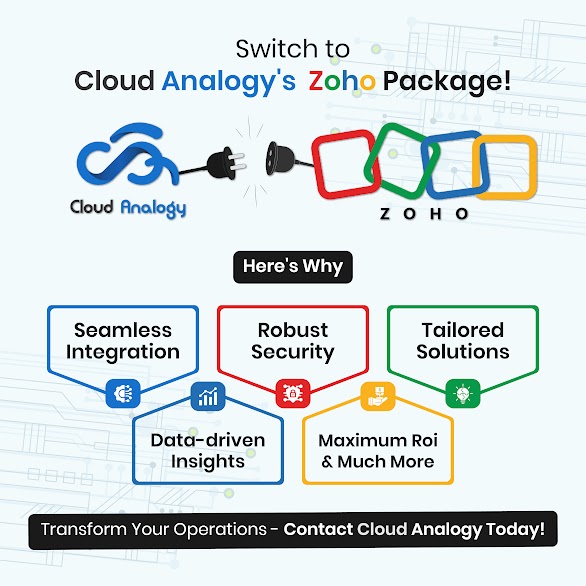

Nice article. Thanks for sharing amazing tips and tricks. Following these tips will be the first step towards successful Salesforce Data Migration.
Hey Rosy, hanks for your kind words. We’re glad you found our content informative and helpful, and we look forward to sharing more with you.
Keep reading 🙂
this post is really fantastic. Kindly post more like this, Thank You..
Hey Jessica, Thanks for your kind words. We’re glad you found our content informative and helpful, and we look forward to sharing more with you.
Keep reading 🙂