Sharing is caring!
Whenever a business looks for a software product, it is very important for it to be sure about the exact purpose for which it has to use it. No single platform or software can provide perfect out-of-the-box functionality. Since each company has different requirements, it requires software which could be personalized as per its specific needs and wants.
What is a Salesforce Live Agent?
Salesforce Live Agent is a native tool of Salesforce, enabling businesses for real-time communication with their website users. Each one of us might have come across chat buttons while surfing the websites of different companies. This usually happens when the user is trying to contact the support team, avoiding the delay in the conventional process.

Live Chat offers real-time interaction with a real person, exactly what the customers want from a support team.
Live Agent is very useful for companies that want to get maximized returns and effectiveness from a limited support team. It empowers businesses, easing out multiple client handling. Each service agent/user can handle numerous and simultaneous customer interactions from a single screen, unlike the traditional calling method that handles just a single customer at a time. It can also divert some customer traffic to alternative channels, thereby effectively alleviating pressure from phone support teams.
Let us have a close look at the features offered by Live Agent and about Salesforce Live Agent Setup.
Salesforce Live Agent Features
- Real-Time Live Chat Support
- Snap-ins
- Personalized Messages
- Customer Profile
- Multilingual Support
- Customer Chat Sneak Peak
- Chat Routing
- Private Messages
- Real-Time Agent Coaching
- Pre-Written Messages
- Agent Performance Metrics
- Instant Message Sessions Metrics
- Agent Queue Monitoring
Favorite Features
Sneak peek – We all have come across one or another Chat software where we can see what the other user is typing before the message is sent. Live Agent provides the same feature enabling agents to start reacting to comments and be prepared with a response before the message has actually been sent by the client. Think of a situation where the agent is dealing with an angry customer. Nothing worse could happen than keeping him waiting for a reply. Sneak Peek limits this waiting time for a site visitor, ensuring faster response as per his or her need.
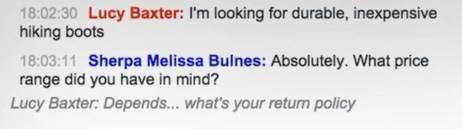
Whisper messages – One of the favorite features that come with Live Agent is the Whisper messages. It allows communication between a supervisor and an agent, who is already engaged in a chat, refraining customers from viewing the exchange. Supervisor, in this way, can supervise and direct the agent to a required and apt knowledge source, or encourage efforts. This feature is also used as a means of quality control, enabling Supervisors to review chats.

Auto-greeting – Majorly, customer service teams across the globe have a defined verbatim or way, used by them to begin customer interactions. Using Auto-greeting, it can be ensured that all the agents adhere to the initial verbatim while interacting, effectively and efficiently. This feature guarantees that all Live Chat exchanges begin exactly with the same message, without any spelling mistakes and deviations. To add minor customizations such as agent name, Mail Merge can be used within the Auto-greeting.
How to Setup Live Agent in Salesforce?
Creating a Basic Live Agent Implementation into Salesforce is a sequential process involving 6 easy steps mentioned below:
- Enabling Live Agent
- Creating Live Agent Users
- Creating and Assigning Live Agent Skills
- Creating Live Agent Configurations
- Creating Live Agent Deployments
- Creating Chat Buttons
Step 1 – Enabling Live Agent
User must have Customize Application permission in order to enable Live agent
- From Setup Classic in Salesforce, in the Quick Find box, search and select Live Agent Settings.
- Select Enable Live Agent.
- Click Save
Below objects will be auto-created in Org, once the Live Agent is enabled
- Live Chat Visitors
- Live Chat Transcripts
- Live Chat Transcript Events
- Live Agent Sessions
- Live Agent Supervisor
- Live Agent
- Quick Text

Step 2 – Creating Live Agent Users :
- From Setup in Salesforce Classic, in the Quick Find box search and select Users.
- Click on Edit, next to a user’s name.
- Select Live Agent User. Click Save.
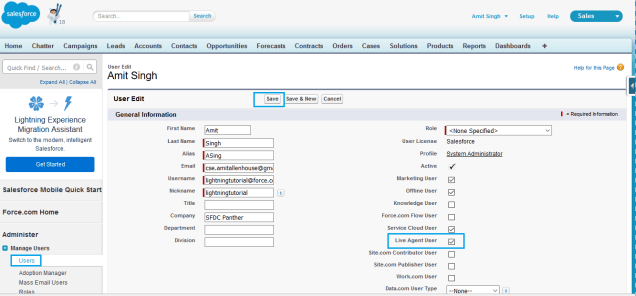
Step 3 – Creating And Assigning Live Agent Skills :
- From Setup, in the Quick Find box search and select Skills.
- Click New.
- Enter a skill name for the skill.
- In the Assign Users area, select the desired users for association with the skill.
- In the Assign Profiles area, select the desired profiles for association with the skill.
- Click Save.
NOTE: By enabling the “Assign Live Agent Skills to Users”, supervisors can be enabled to assign skills, permission on their profiles.

Step 4 – Creating Live Agent Configuration :
- In Salesforce Classic from Setup, in the Quick Find box search and select Live Agent Configurations.
- Click New.
- Choose the settings for your Live Agent configuration.
- Click Save.
Step 5 – Creating Live Agent Deployments :
- From Setup in Salesforce Classic, in the Quick Find box, search and select Deployments.
- Click New.
- Choose the settings for deployment.
- Click Save. The deployment code is generated by Salesforce.
- Copy and paste the deployment code on each Web page where Live Agent needs to be deployed.

Step 6 – Creating the Chat Button :
- From Setup in Salesforce Classic, in the Quick Find box search and select Chat Buttons & Invitations.
- Click New.
- From the Type field, select Chat Button.
- Choose the rest of the settings for the chat button.
- Click Save.
- Copy and paste button code on each Web page where Live Agent is deployed.
Note: It is to be made sure that the code is pasted only in the area the button should appear on the page.
({
doInit : function(component, event, helper) {
console.info(‘ doInit child start’);
var testEventJS = component.getEvent(‘CmpEvent’);
testEventJS.fire();
console.info(‘ doInit child end’);
},
handleRegisteredComponentEvent : function(component, event, helper) {
var message = event.getParam(“TestString”);
// Setting the attribute of event using setParams()
alert(‘Alert from ChildCmp’);
}
})
({
doInit : function(component, event, helper) {
console.info(‘InSide doInit ComonentEventRoot’);
},
handleRegisteredComponentEvent : function(component, event, helper) {
var message = event.getParam(“TestString”);
alert(‘Alert from ParentCmp1’);
}
})
({
doInit : function(component, event, helper) {
console.info(‘InSide doInit’);
},
handleRegisteredComponentEvent : function(component, event, helper) {
var message = event.getParam(“TestString”);
alert(‘Event handle form GranParent’);
}
})
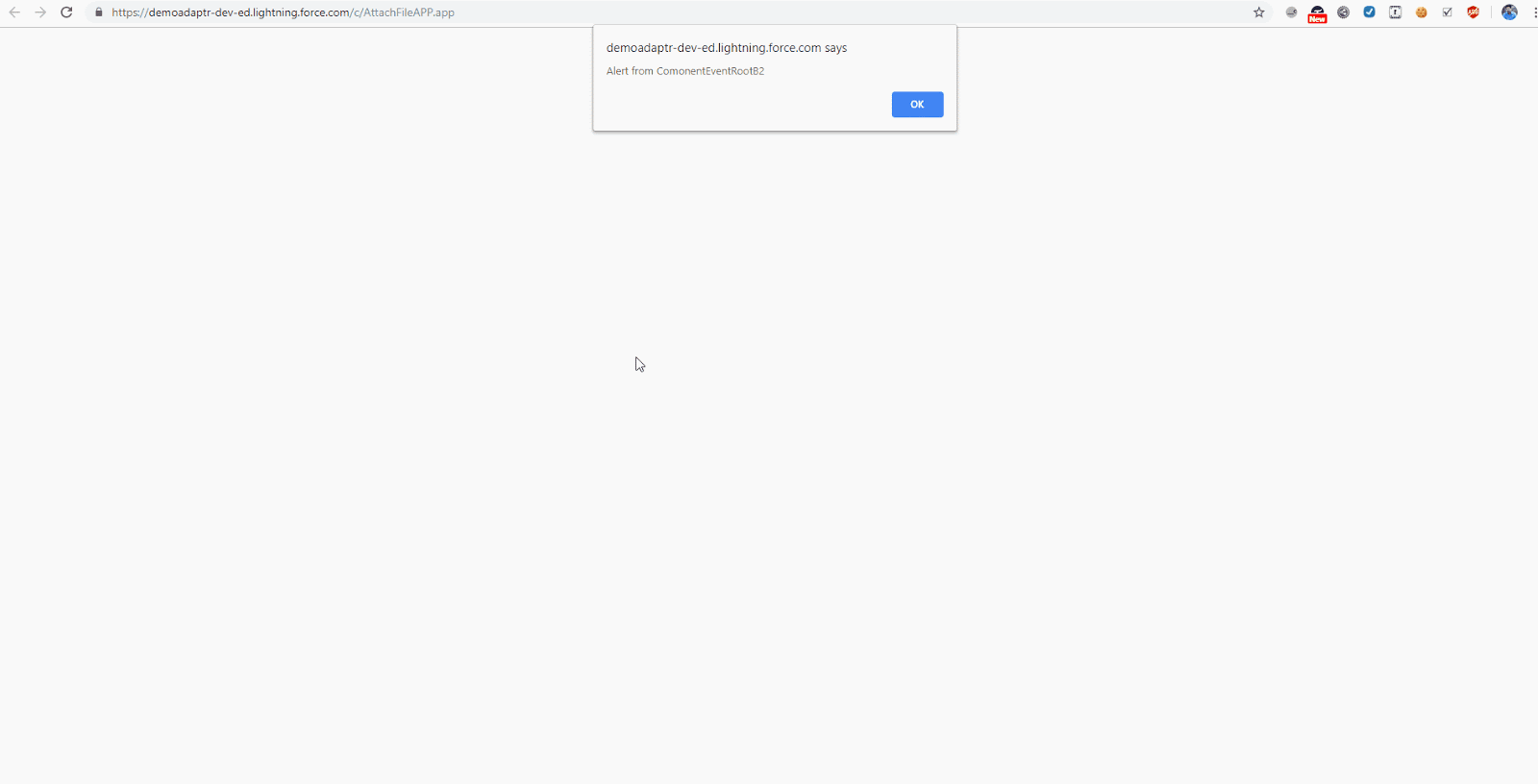
Conclusion:
Salesforce Live Agent is a very useful product in the Salesforce Service Cloud module. It helps businesses maintain touch with currently online customers and provide real-time response to inquiries.
Live Agent offers various features to qualitatively enhance real-time customer support. This online tool facilitates the agents or chats’ representatives conveniently to be on standby 24/7 to empower immediate connection and respond with real-time interaction.
In a nutshell, Salesforce Live Agent is very useful for organizations and their business in multiple aspects including cutting down costs for customer support, automation of some manual processes, or offering extra customer support channels to stand out from rivals.

Nitish Bharadwaj
Salesforce Principal Consultant | Chief Information Officer
An experienced Salesforce.com professional with 5+ years of experience in consulting on and delivering Salesforce projects for mid size, large and very large customers.Hire the best Salesforce Implementation Partner. Choose certified Salesforce Implementation Experts from Cloud Analogy now.





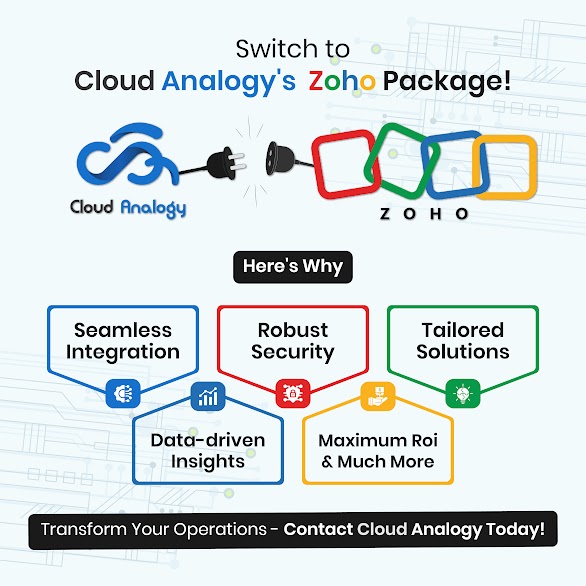

That’s wonderful. many things to learn. thanks for sharing.
Hey Simeona, Thanks for your kind words. We’re glad you found our content informative and helpful, and we look forward to sharing more with you.
Keep reading 🙂
Very helpful words. Thank you greatly for sharing your wisdom with me.
Hey Mirdamet, Thanks for your kind words. We’re glad you found our content informative and helpful, and we look forward to sharing more with you.
Keep reading 🙂