Sharing is caring!
Is data entry a task that you fear or hate because of the countless hours it involves? Well, not anymore as you no longer have to waste your time with manual data entry as Zapier (the simplest way of work automation) is here to handle the tasks seamlessly.
Through this post, I will make you understand in a step-by-step way on how to integrate Google Form to Salesforce through Zapier.
But before this, let us first find out what exactly is Google Form and how it is revolutionizing the world around us.
Introduction to Google Form
Google Form is a powerful tool used to collect, store, and manage information over the internet. Users can produce a survey, a questionnaire, a contact form, or a student directory with the help of Google Form.
Google Form, Sheets, Docs, and Slides are the parts of Google’s online set of tools that help you get your daily work done over the internet for free. They are some of the simplest and customized ways to save and access your data in just a few minutes.
In a nutshell, Google Form can be described as a web-based app used for data collection purposes in an easy way, right from your Google account.
First, let us have a brief look at the overview of Salesforce integration and what are the important things that need to be considered for successful integration.
Salesforce integration is a software that manages and establishes interaction between Salesforce (the best CRM platform) and other systems, using Application Programming Interfaces (APIs) to simplify the messages that system exchange over the internet. However, the integration process is not an easy task to tackle. Let’s now find out the considerations you may encounter while integrating various business applications or external systems with Salesforce.
Identifying the source and destination of the integration
Never start the integration process without a precise scope.
Defining the customer data that needs to be passed between systems can be the biggest challenge with integration.
When gathering information for an integrated system, view all the objectives deeply related to what type of data and data fields are needed by departments, why they need it, and is it necessary to create new data field(s) or either the existing data fields need to be changed to fulfill the requirements of a particular team i.e. what they want to do with that data.
The need for expert professional for Salesforce Integration
As integration may not be as easy as it sounds, businesses need to understand the availability of development, implementation, and integration experts for a successful and smooth integration process. As in the integration process, more applications are involved and the requirements of data security make the process more difficult which may lead to an increase in the cost. So there is a need for an experienced integration specialist otherwise businesses can face severe outcomes.
Choose the right and best integration tool for your organization.
It is essential to choose the right continuous integration tool that meets your business needs. The right tool will save time and reduce the development effort of your team.
A Salesforce Consultant can help you find out which tool is best for your specific use cases. Furthermore, businesses can create custom integration developed by integration specialists.
Determining the relationship between objects
Understanding the relationship between objects is necessary as while syncing the data between systems, you would be selecting the object in Salesforce and also selecting the relative object in an external system.
Connecting Marketing and Sales APIs with other APIs
Cloud-based Marketing and Sales systems have open APIs (Application Programming Interfaces) which makes the integration process easier. Some integration systems may not have data service or APIs that enables passing data between systems and so there is a need for experienced integration developers to complete necessary development work that enables the integration process.
Make sure to consider all the above mentioned points while integrating your external systems with Salesforce now, let’s proceed straight to INTEGRATION THROUGH ZAPIER.
Integration with the help of Zapier
New to Zapier? Let me give you an overview of what it is and how it works.
Zapier is an automated and programmed tool that allows you to connect different apps enabling task automation and saves your time.
How Zapier works?
A connection in Zapier is called a “zap”. Zap has two components:
- A Trigger, an event in one app
- An action, that Zapier automatically performs in another app.
Now, here are the steps involved in integrating Google Form with Salesforce through Zapier.
Let’s dive in.
STEP 1: Firstly, you need to create an account on Zapier.
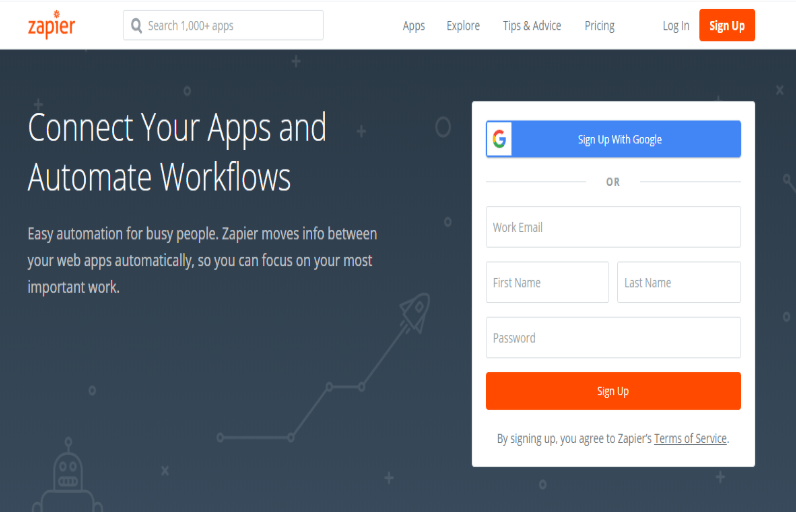
STEP 2: Now, choose the two apps you want to integrate.
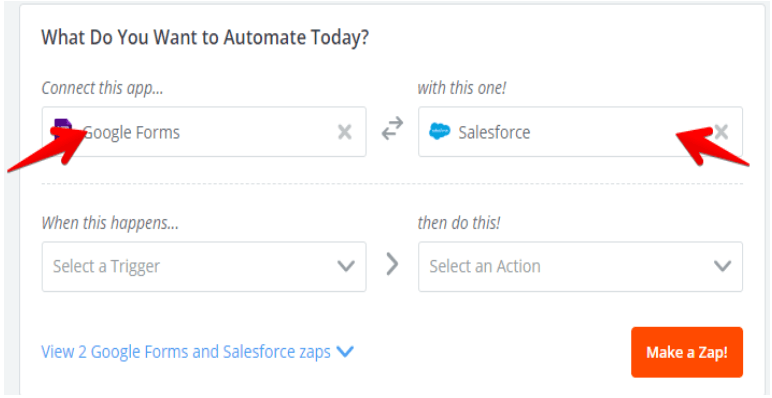
STEP 3: Select the Google Form account and click on “connect an account”.

STEP 4: Select the trigger when it should be active.
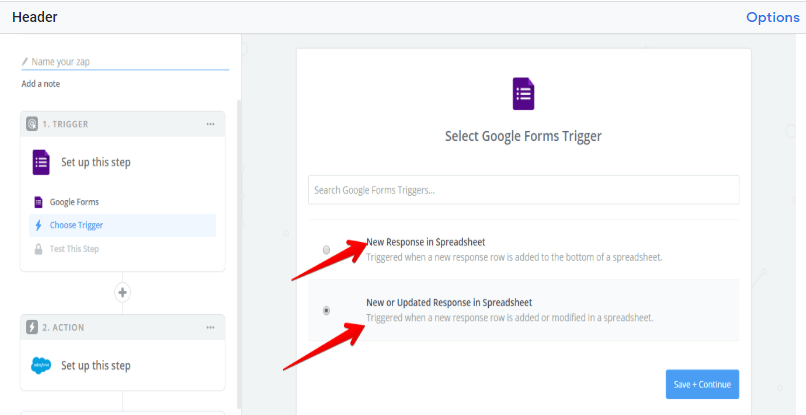
STEP 5: Select the Spreadsheets of the Google Forms that you created and its responses in the Worksheet.
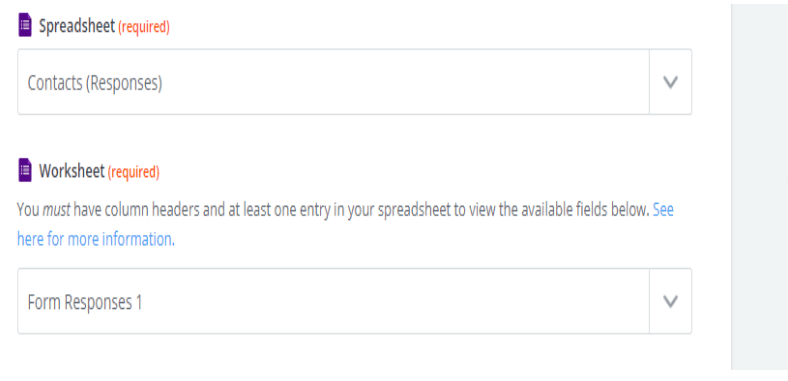
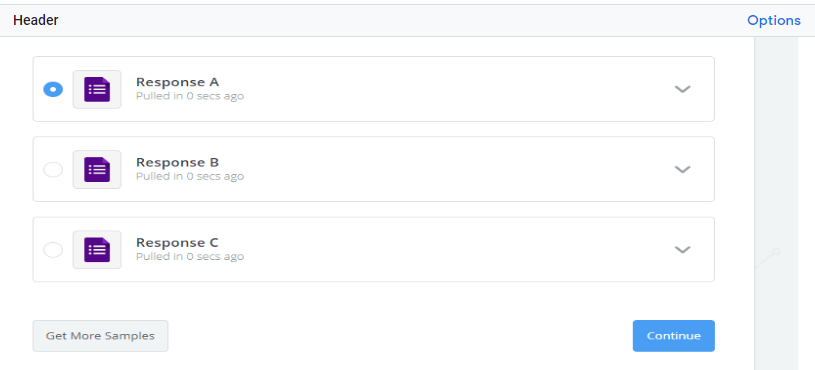
STEP 6: Select the Salesforce org to which you want to send contacts and leads.

STEP 7: Map the fields with the Salesforce fields

STEP 8: Send a test as a sample and click on “Finish”.
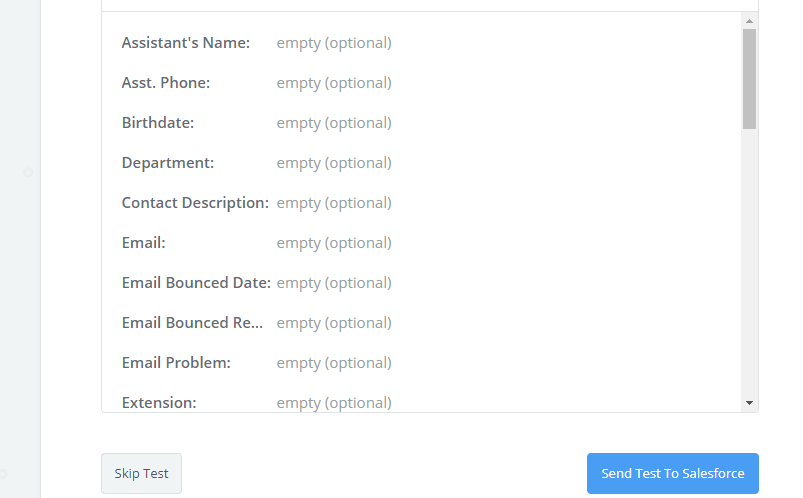
STEP 9: And, here is the last step. Name your Zap, add responses to the form and it will be created as a contact in Salesforce.
That brings us to the end of this step-by-step tutorial and we hope that it helped you learn something unique and useful.
Conclusion
With the help of Zapier, you can connect multiple integrated apps together that helps to work more efficiently and effectively. The integration of Google Form with Salesforce helps create new leads and contacts in your CRM. I hope this post gives a clear understanding of the integration process with Zapier.
Feel free to comment below if want to share your feedback.

Deepali Kulshrestha
Salesforce Certified Developer | Delivery Management Head
Deepali, a certified Salesforce Advanced Administrator and Salesforce Developer and CSPO Certified at Cloud Analogy, is a successful name in the industry circles when it comes to the delivery of successful projects with end-to-end testing. Deepali is a globally-renowned industry stalwart when it comes to managing Operations & Delivery Planning in driving Business Performance Management.Hire the best Salesforce Development Company. Choose certified Salesforce Developers from Cloud Analogy now.


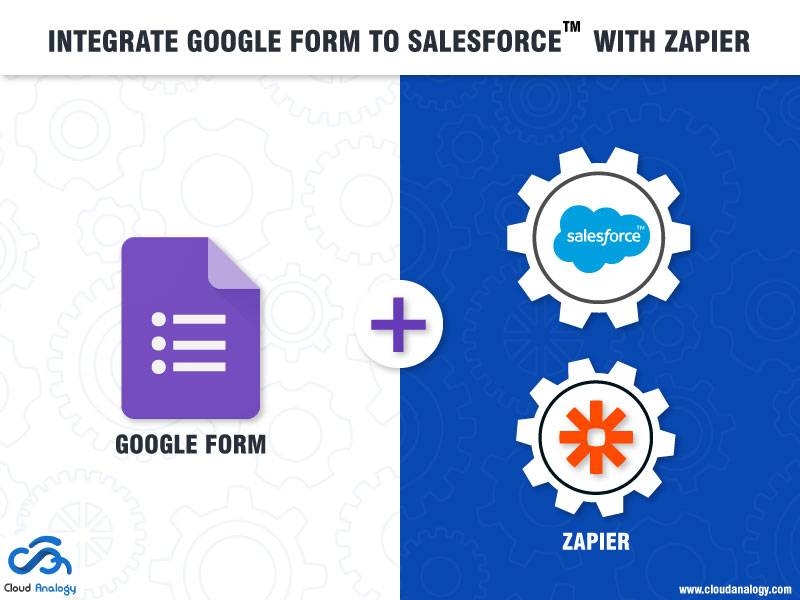



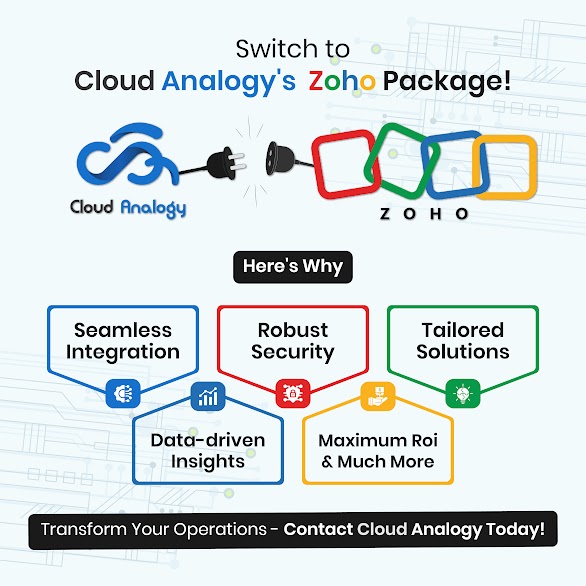

Enjoyed reading the article above, really explains everything in detail, the article is very interesting and effective. Thank you and good luck for the upcoming articles.
Hey Jonathan, Thanks for your kind words. We’re glad you found our content informative and helpful, and we look forward to sharing more with you.
Keep reading 🙂
Thanks so much for a detailed post! thank you for such a detailed explanation.
Hey Rebecca, Thanks for your kind words. We’re glad you found our content informative and helpful, and we look forward to sharing more with you.
Keep reading 🙂